iTop 2.6 Community
-
Beta version 2.6.0 release date: October 29th 2018
-
2.6.0 release date: January 9th 2019
-
2.6.1 release date: April 10th 2019
-
Read before upgrading: Migration notes
-
List of changes across iTop history: Cumulative Change Log
What's new in iTop 2.6 Community
Tag Attribute
This new attribute allows
a user to:
-
Tag an object with multiple values intuitively
-
Search for all objects having a given tag,
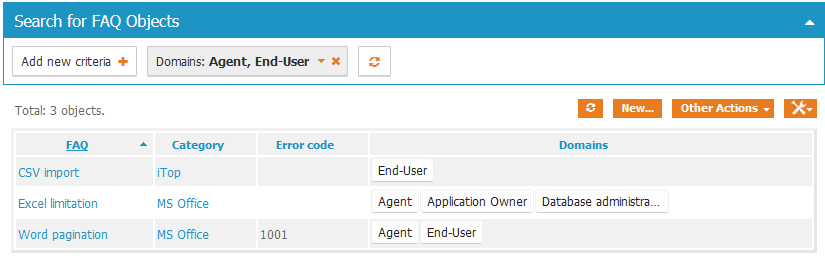
a configuration manager to:
-
Manage the “allowed values” for a TagSet directly in iTop as any Typology.
-
Add and remove tags to a set of objects in bulk mode,
-
Import and export those tags as any other fields,
More: check the User guide
Available
domains are manageable as any TypologyOther possibilities which might be useful for some organization, but won't be defined as part of the standard Datamodel:
-
Tag a “Functional CI with the environments” it impacts,
-
Tag the domains of a Ticket,
-
…
They could be developed as an extension
Menu Dashboard
-
A user who has customized a Dashboard, can now switch back and force between the default dashboard and his own customized version.

-
Menu Dashboard are now printable, and can be sent to a virtual pdf printer as well.
-
Icon for editing a Menu Dashboard has been moved on the right of the Dashboard title
Dashboard Attribute
Basically, a new tab will be displayed on objet having that attribute and that tab will contain a dashboard displaying data specific to that particular objet.

-
A class can contain more than one Dashboard attribute.
-
Dashboard attribute must be added to the XML <class><presentation><details> to be displayed
-
This dashboard being part of the object details, it can be printed with the object.
code is any field of the
objectExample of an OQL within a Dashboard Attribute on Organization class. :
SELECT UserRequest AS u WHERE u.agent_id = :current_contact_id AND u.status NOT IN ("closed", "resolved") AND u.org_id = :this->id
This list of User Requests is dynamically based on the
current user (an option which was already
available in Menu Dashboard) and the displayed
organization (This is new and specific to Attribute
Dashboard)
-
Dynamic header for FunctionalCIs (standard)
-
List of Persons with an associated User in this organization (standard)
-
Graphs of Tickets (brought by request and ticket modules)
Customizing Dashboard Attribute
This new type of Attribute allows to replace many lines of code written to display related objects with special filtering, with multiple lists. Once replaced, their customization is much easier and safer, as it relies on XML instead of PHP, and it can be enhanced as soon as new dashlets are added to your iTop (for example a Calendar View Dashlet).
This Dashboard even if not customizable by the users, will be
editable by iTop administrators, who can design and test it with
real data, before copying the resulting XML in an extension or in
the ITSM Designer as the Dashboard definition.
Uniqueness constrains
You can specify on a class, uniqueness rules, to prevent duplicate entries.
-
A rule would specify the scope of objects on which the uniqueness must be checked. For example, you may want to have a unique server name, but without taking into account obsolete servers.
-
During a single creation or modification made on the console or the portal, a rule can either
-
block the creation/update of the object
-

-
or just display a warning message after the creation/update.

-
A uniqueness rule applies on one or multiple fields of the class (including ExternalFields)
-
Uniqueness on attribute types such as File, Image, Dashboard, Stopwatch,… are not supported (incomplete list).
Organization and Employee
number, but this rule only applies to your company, then you
define the scope of the rule to be “Only Persons of organization
XXX”-
Class Brand, field
namemust be unique. -
Class Model, fields:
name + brand_idmust be unique. -
Class Person, fields:
org_id + employee_numbermust be unique only if employee_id is defined. -
Class Person, fields:
org_id + first_name + nameshould be unique (warning only).
Trigger on Update & Delete
Two new types of Trigger have been added to cover Notification needs on situation such as Update or Delete of an object. For the Update trigger, the list of fields which are monitored for a particular trigger can be specified.
Those triggers are called in all cases of update/deletion, not only when done on the Console and the Portal(s), but also through DataSynchro and API REST.
Be aware that if you set a TriggerOnUpdate on class
Team for field members_list,
-
the trigger will occur only if the list of members is modified from the Team object
-
On the opposite, if you edit a person and add or remove it from the Team, the above trigger will not be activated, also the members_list was modified.
-
If a DataSynchro or a CSV import load directly objects lnkPersonToTeam, again the trigger will not be activated, unless the load of lnkPersonToTeam is done through a synchro/import of Team
:this→attribute_code and
it contains the value after the change.In the filter of a TriggerOnDelete the values of the current object can still be tested
If the two fileds are modified in the same modification, only one single trigger will be activated
Trigger
on Update set 'email_asynchronous' ⇒
'true', in the Configuration File, as a CSV import, a bulk
update can generate a lot of emails and impact the
performancesTrigger on update is not triggered on those type of Attribute:
-
AttributeDashboard
-
AttributeExternalField
-
AttributeFinalClass
-
AttributeFriendlyName
-
AttributeObsolescenceDate
-
AttributeObsolescenceFlag
Other enhancements
-
New placeholders to provide a direct url to an object on iTop portal is a specified mode: view or edit.
-
$this->hyperlink(itop-portal-view)$
-
$this->hyperlink(itop-portal-edit)$
-
-
Stronger encryption method supported
2.6.1 enhancements
Search
Default search criterion defined on the datamodel, are now displayed on top of any prefilled criteria.
API/Rest Json
PR #25, thanks to Dennis Lassiter !
Core/Get pagination supports two new parameters :
-
limit (int): Amount of results to return (default: 0 = no limit)
-
page (int): Page number to return (cannot be < 1)
Example :
{ "operation": "core/get", "class": "Person", "key": "SELECT Person", "output_fields": "friendlyname, email" "limit": "5", "page": "2" }
