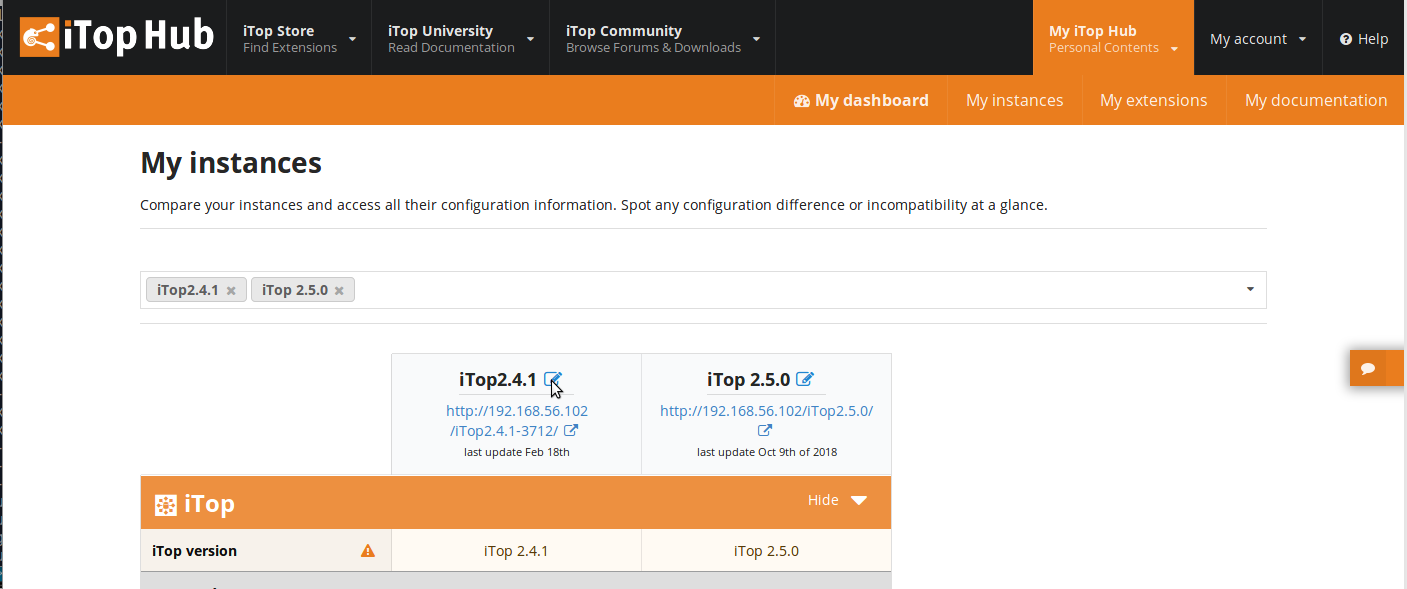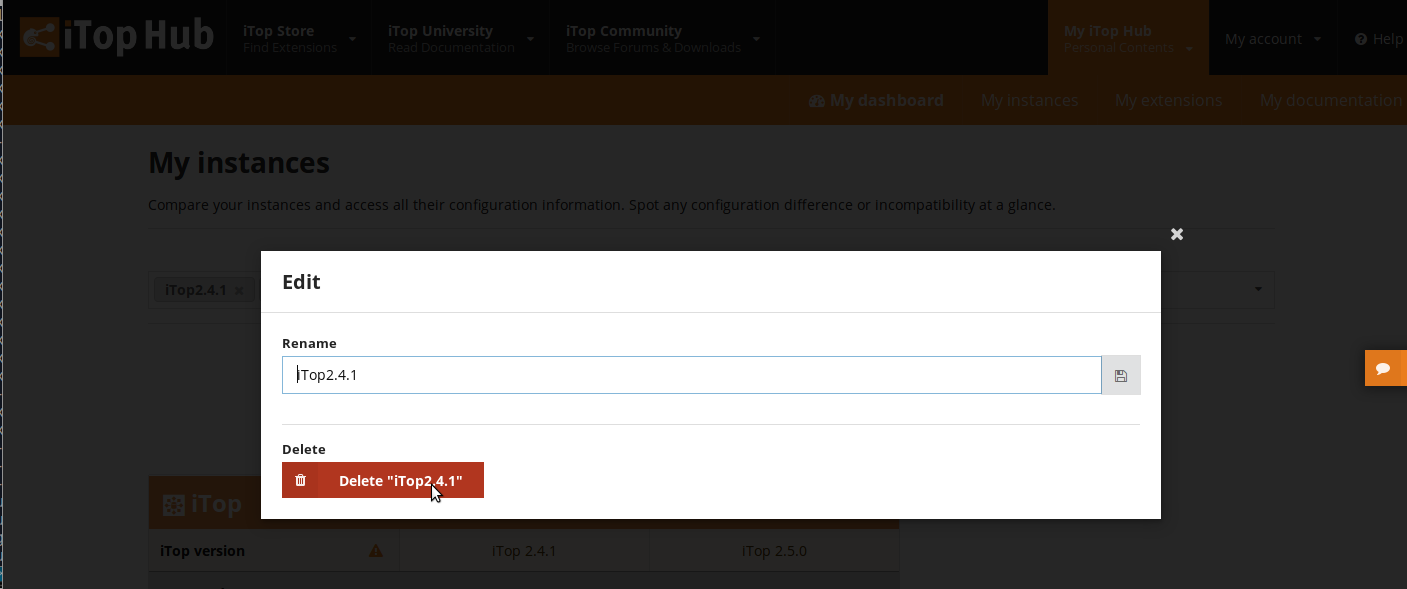Frequently Asked Questions
I have a question about iTop, where can I find more information?
All the information you need can be found on Combodo’s website: www.combodo.com . You will find some general information along with the online demo and professional services details.
What is the minimum iTop version for using the Hub?
Prior to iTop version 2.4.1, iTop does not provide a way to interact with iTop Hub and cannot perform automated installation. However the information provided by iTop Hub (documentation, download of extensions) can still be useful to previous version of iTop.
What is an extension?
An extension is a module adding functionalities to your iTop. iTop is a standalone application and work perfectly on its own whereas extensions are only meant to be used with iTop.
How do I register my instance in the Hub?
You can only register instances running 2.4.1 or above. From
those versions a new menu iTop Hub / Connect to
iTop Hub allow you to visualize and deploy automatically
extensions on your instance. and detect already installed
extensions, those acquired through the Hub and the others.
How many instances of iTop can I manage with the hub?
You can manage as many instances as you like. However, iTop Hub is not meant to be used for multiples clients and instances. If you want to benefit from an optimized user experience, you shouldn’t register more than 3 instances. A higher number would deteriorate your experience.
How to delete an instance
You can remove old instances, by login into the Hub, then open
your instances
Edit the instance you want to delete:
Press the Deletion bouton:
What is the license for the extensions?
Free extensions are distributed under the AGPL license.
Premium extensions are subject to the Combodo Software License.
What are the limitations of the automated installation?
In most cases, the automated installation is fine, but since the installation is performed on the filesystem of the instance running iTop, you should prefer the manual installation if :
-
you have several iTop instances pointing to the same database (if you run a cluster of servers)
-
the filesystem of iTop is immutable (if you use containers such as docker)
Can I create my own extension?
We encourage you to create your extension. You will find some documentation to help you through the process here: Customizing iTop
How to publish my extension?
For now, there is no autonomous way to publish your extension on the Hub. However, do not hesitate to send your work to us so can review it and eventually publish it on the store under your name. Contact us at contact@itophub.com.
How can I get support?
-
For the hub: You can ask any question in the feedback section. Don’t forget to leave your email if you want us to get back to you! We will try to answer your questions.
-
For the extensions: If you are experiencing problems with an extension that you downloaded on the store, please refer to our forum (https://sourceforge.net/p/itop/discussion/). The community as well as Combodo team members facilitate discussions.
-
For iTop: Shall you need further information on iTop or daily support, please contact our commercial team to discuss professional services: (https://www.combodo.com/contact-us)
How can I get professional services?
Professional services gather iTop training, iTop support and iTop consulting. You will find all the needed information on our website: www.combodo.com/support. Don’t hesitate to contact us if you are considering using our professional services.
What data is collected by the hub?
account information entered manually : e-mail - username - first name - last name - country - language - company - company position - company IT team size - if you manage iTop for multiple companies - hash of the password
account information collected automatically : IP used at inscription - date of inscription
iTop instances information collected automatically : please refere to the json_schema. Please note that the instances host is stored encrypted.
How do I remove an extension?
iTop does not provide a way to remove an extension once this extension has been installed. This is why it is recommended to always test new extensions on a test/staging environment.
The simpler way to remove an extension is to restore a backup made before the installation of the extension.
If you cannot restore such a backup, you can still manually remove an extension by:
-
Removing the corresponding folder from the
data/production-modulesfolder of iTop, -
Launching again the setup program (make sure that the configuration file is not read-only, then point your browser to /setup),
-
Cleaning the database (schema and data) from the alterations provided by the removed extension.