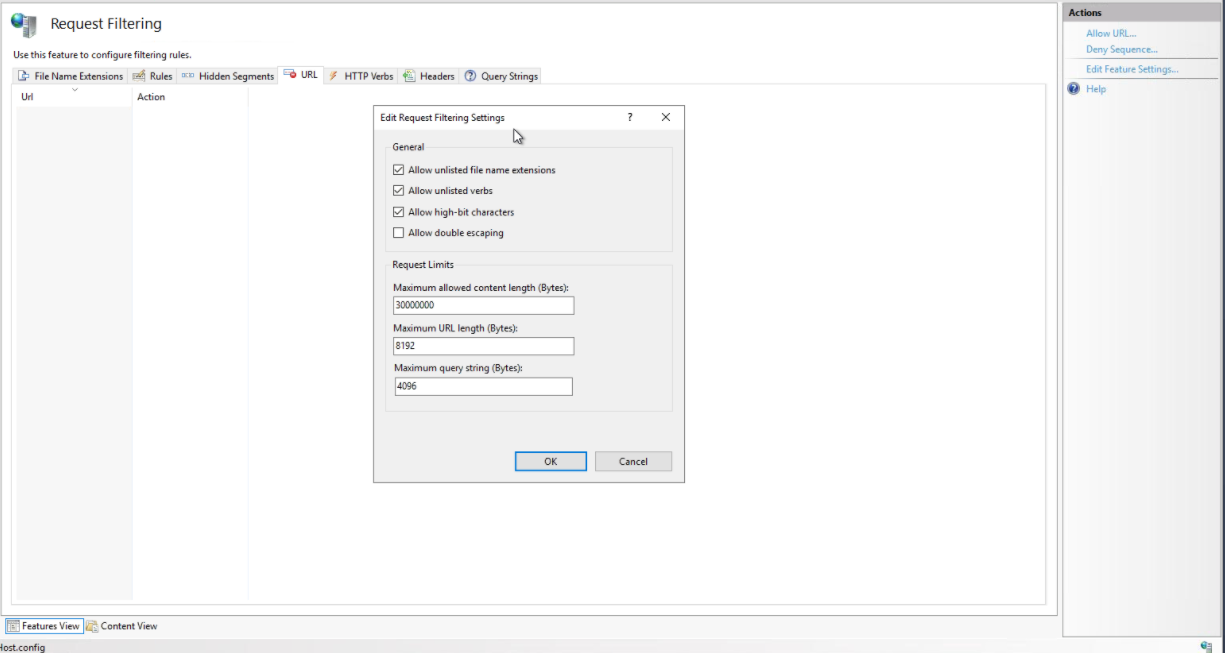iTop and IIS
Directories access protection
iTop packages are bundled with web.config files to protect critical directories and files access.
Max execution time
If you are running iTop on IIS with PHP running in FastCGI mode, be aware that IIS imposes its own limit to the maximum execution time of a CGI process. By default this limit is configured to 300 seconds. This means that, even if you configure in PHP.ini maximum_execution_time to a value greater than 300 seconds, the CGI process will be stopped by IIS after 300 seconds.
When performing bulk and lengthy operations interactively (such as mass modifications, mass deletions or CSV import), iTop extends the PHP maximum execution time automatically, in order to prevent the operation from being interrupted before its completion. This has no effect on the limit imposed by IIS, and though the task may still be killed after 5 minutes.
Refer to the IIS documentation for how to modify this timeout limit: Configure CGI Time-out Settings (IIS 7)
Max query string
It is recommended to increase the Maximum query
string size to about 4096 (Bytes), otherwise you might
experience 404 error pages in the end-users portal.
Useful Links & References
-
php.iis.net Explanations about how to run PHP applications on Windows using IIS