Branding
ITSM Designer - Combodo's customers only
Changing iTop logos
This view allows you to replace the iTop logo with the one of your choice.
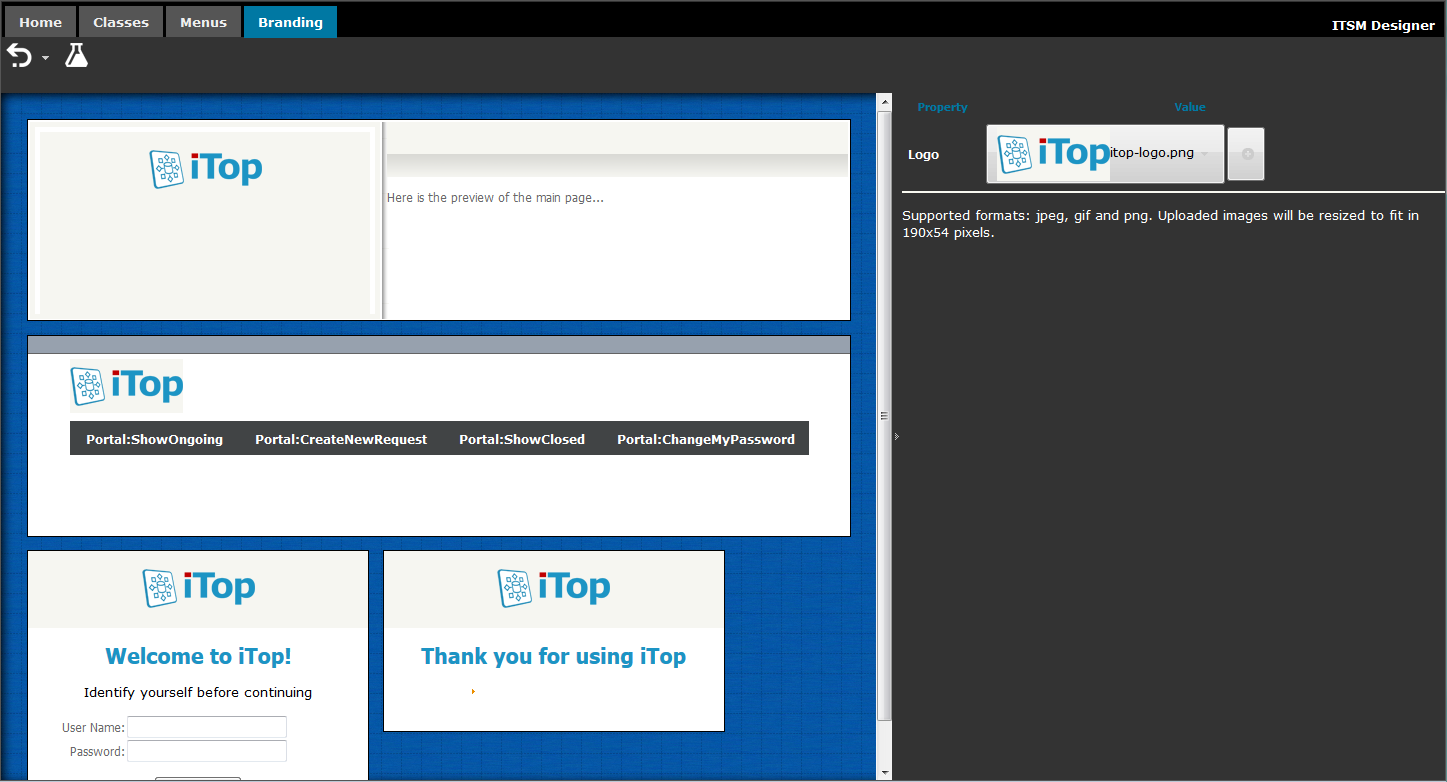
Select another logo in the drop-down list, or use the button
![]() to upload your own
logo.
to upload your own
logo.
The image file formats supported are:
-
Portable Network Graphics, or PNG. This is the recommended format for iTop 2.7 and before, as it allows for a transparent background for a better integration into the iTop GUI.
-
Joint Photographic Experts Group, known as JPG or JPEG.
-
Graphics Interchange Format, or GIF.
-
Scalable Vector Graphics, or SVG. This is the recommended format for iTop above 3.0 only
The image will be resized to fit to the UI of iTop.
For a perfect result, the uploaded
image must have the following dimensions. Any image bigger will be
automatically resized to fit in the specified dimensions.
| Logo | Dimensions in pixels | |
|---|---|---|
| Before iTop 3.0.0 | After iTop 3.0.0 | |
| Main | 220*64 | 310*70 |
| Main compact | n/a | 74*74 (displayed is 37*37) |
| Login | 300*54 | |
| Portal | 192*50 | |
3_1_0/products/designer/branding.txt · Last modified:
2023/07/21 10:19 by 127.0.0.1
