Data Localizer
Combodo's customers only
- name:
- Data localizer
- description:
- Code free localization utility
- version:
- 1.3.4
- release:
- 2023-07-24
- itop-version-min:
- 2.2
- code:
- data-localizer
- state:
- stable
- diffusion:
- Client Store
- php-version-max:
- PHP 8.1
Allow to localize data in the Console, adding translations in multiple languages. Results are only visible in the User Portal.
Declare which data have to be localized, and a new tab appears aimed at managing the localized attributes:
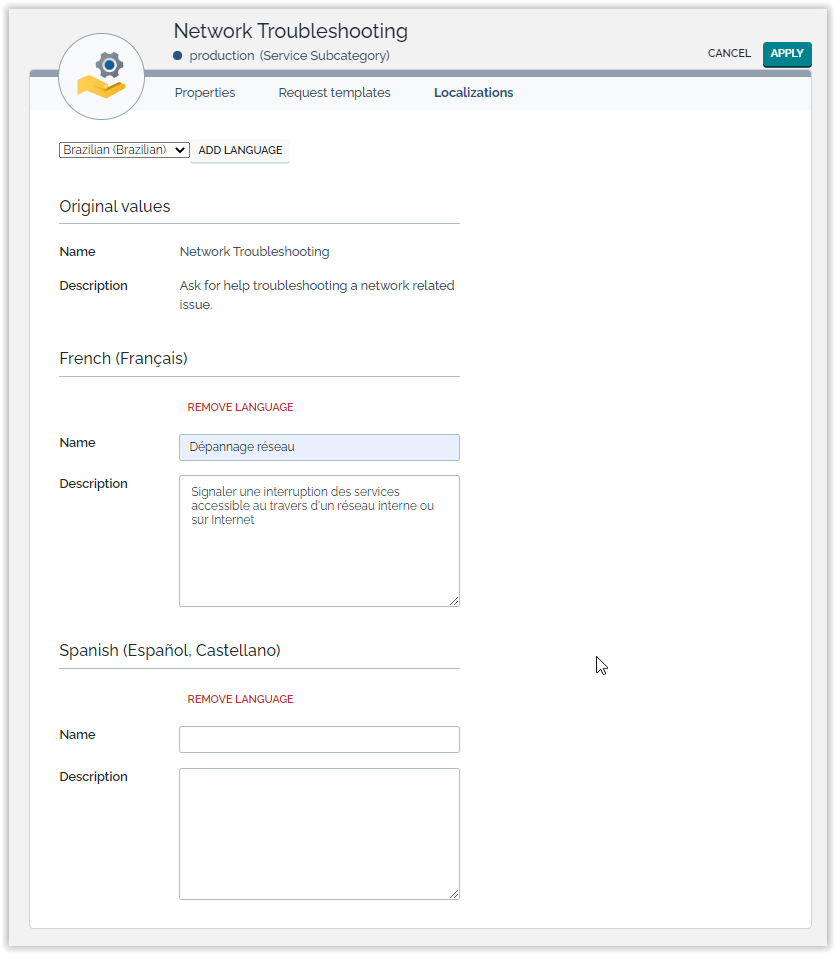
In your custom user portal, add a single line of code to activate the localization depending on the current user, and that's all: there is no need for modifying the data model nor rewriting the code of the user portal.
Features
Support all the localizations supported by iTop.
Integrated into the core of the framework so that it is transparent to the DBObject API and the OQL ! For instance, SELECT Service WHERE name LIKE '%Network%' will not give the same results depending on the language of the current user.
The translation is done directly where the data is usually edited.
It is compatible with the module “Request Templates”.
Revision History
| Version | Release Date | Comments |
|---|---|---|
| 2023-07-24 | 1.3.4 | * N°6523 - Restore feedback to the user when translations updated |
| 2023-07-13 | 1.3.3 | * N°6523 - Fix translations not updated in iTop 3.1 due to wrong usage of \iApplicationObjectExtension::OnDBUpdate API |
| 2023-07-06 | 1.3.2 | * Add Turkish translations * N°2199 - Request history tables without the Admin profile |
| 2021-12-27 | 1.3.1 | * Fix compatibility issue with iTop 3.0.0 beta 5 |
| 2020-06-17 | 1.3.0 | * Add Russian translation * Add compatibility with iTop 3.0+ |
| 2018-12-11 | 1.2.0 | * Improve jQuery compatibility (jQuery 3 since iTop 2.6) |
| 2017-01-20 | 1.1.0 | Requires iTop 2.2.0. Added an index for high volumes of data. Added a message into the localization form (known limitation) for a better user experience |
| 2014-07-08 | 1.0.1 | Fixed compatibility issues with iTop >= 2.2.0. The compatibility with older versions of iTop has been preserved. |
| 2014-06-11 | 1.0.0 | First version |
Limitations
-
Translated values are limited to strings with less than 255 characters
-
Data are localized only in user Portal (it is not possible to localize data in the iTop Console)
It is not possible to localize the data on an object during its creation process, just modify it after to add translations.
This has an impact on the MySQL queries generated by iTop. If the functionality is used on a class of objects for which there are lot of external keys, or if an OQL is written with a significant number of joins, then the limit of 64 tables will be reached.
If a user having a language different from the iTop instance, connect to the portal, then using the same browser, connect to the console and modify an object from a class for which Localization is defined, then iTop has a bug and store the object using the user langage instead of the iTop one.
Installation
Use the Standard installation process for this extension.
Configuration
There is one configuration parameter, defining which attributes will be localized:
'data-localizer' => array ( 'scope' => array ( 'Service' => array ( 0 => 'name', 1 => 'description', ), 'ServiceSubcategory' => array ( 0 => 'name', 1 => 'description', ), 'RequestTemplate' => array ( 0 => 'label', 1 => 'description', ), 'TemplateField' => array ( 0 => 'label', ), ), ),
Usage
When editing an object for which translation was configured, you get an additional tab in which you can enter translated value for different languages.

It's up to you to enter the appropriate language. When you modify an object with iTop 3.1.0 or above, there are 2 different feedback messages:
-
One related to the object itself, which confirm the modification (green) or inform that nothing was changed (yellow or blue)
-
One related to the translations (the
Localizationtab) only present if some translations where changed
For a Portal user, if no translation exists for his own language on a given field, then the default untranslated value is displayed.
Bulk load
To load lots of Localized data, you can perform an interactive CSV import example provided for a user in english
Mapping must be done on 4 fields which are:
-
Object class = must be one for which DataLocalizer was enabled in Configuration file
-
Object id = This is the id (primary key) of each object to translate
-
Language code = check in your Data Model, class
DataLocalizationfor allowed values -
Attribute code = must be an attribute of this class enabled for Localization
Provide also
-
Value = value to set or overwrite
You can check existing Localization data, using the “Run queries” and the following OQL:
SELECT DataLocalization SELECT DataLocalization WHERE obj_class='Service' AND language='DE DE' AND attribute='name'
You can then export the result in CSV or Excel
Import step by step
Lets suppose that you want to localized your Services, which are in english and you want to translate in French the name and the description.
1. In your iTop, do an export of your Services with
those fields: id (Primary Key), name and
description. Let's assume you have 2 services like
this:
| id (Primary Key) | Name | Description |
|---|---|---|
| 1 | Computers and peripherals | Ordering of new hardware (Desktop computer, laptop computer, monitor, mouse, keyboard…) and support in case of hardware failure. |
| 2 | Software | Management of computer software and applications. Installation, upgrade, troubleshooting and removal of software. |
2. Prepare a file with 2 rows for each of your services, one row for translating the name and one for the description. Result would look like this:
| Object class | Object id | Language code | Attribute code | Value |
|---|---|---|---|---|
| Service | 1 | FR FR | name | Ordinateurs & périphériques |
| Service | 1 | FR FR | description | Commander un nouvel équipement (Ordinateur de bureau, ordinateur portable, écran, souris, clavier…) et de l'aide en cas de panne. |
| Service | 2 | FR FR | name | Logiciels |
| Service | 2 | FR FR | description | Gestion des applications: installation, mise à jour, suppression, analyse de panne |
3. CSV import that file.
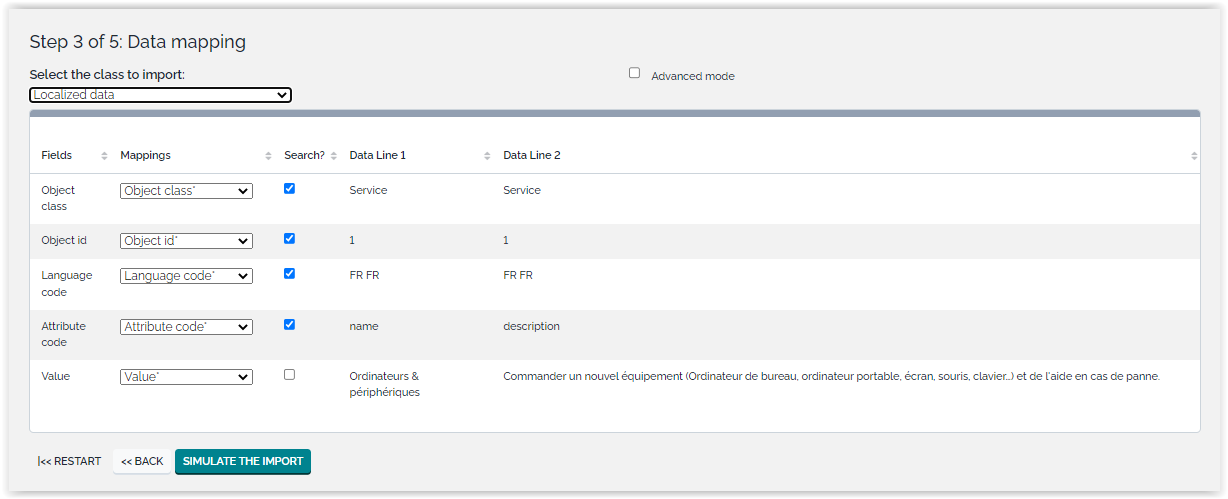
Questions and Answers
Question: Can I localize Request Template
Fields?
Answer: Yes, you can localize label but probably not
the initial_value and the possible
values.
- Configuration file
-
'data-localizer' => array ( 'scope' => array ( 'TemplateField' => array ('label','values'), ), ),
Object class Object id Language code Attribute code Value TemplateField 16 EN US values blue,green,yellow,red,orange,purple,black,white TemplateField 16 FR FR values bleu,vert,jaune,rouge,orange,violet,noir,blanc TemplateField 16 EN US label Requested color TemplateField 16 FR FR label Couleur imposée


values be cautious:-
if the User Request is created with a localized value, the agent in the console won't see that value? He will probably loose it, unless service_details is read_only. To be checked 🚧
-
exporting the values, you will get the user selected value which is not a code but a label, so not consistent
Question: I have develop my own iTop front-end and it is
not translated. What should I do?
Answer: A portal (or any GUI that needs to be translated)
must be customized to execute the following line of code:
ApplicationContext::SetPluginProperty(‘QueryLocalizerPlugin’, ’language_code’, UserRights::GetUserLanguage() );
Where UserRights::GetUserLanguage() can be replaced by any other mean to get the language code (e.g: 'EN US').


